Use Coldcard with Specter Desktop
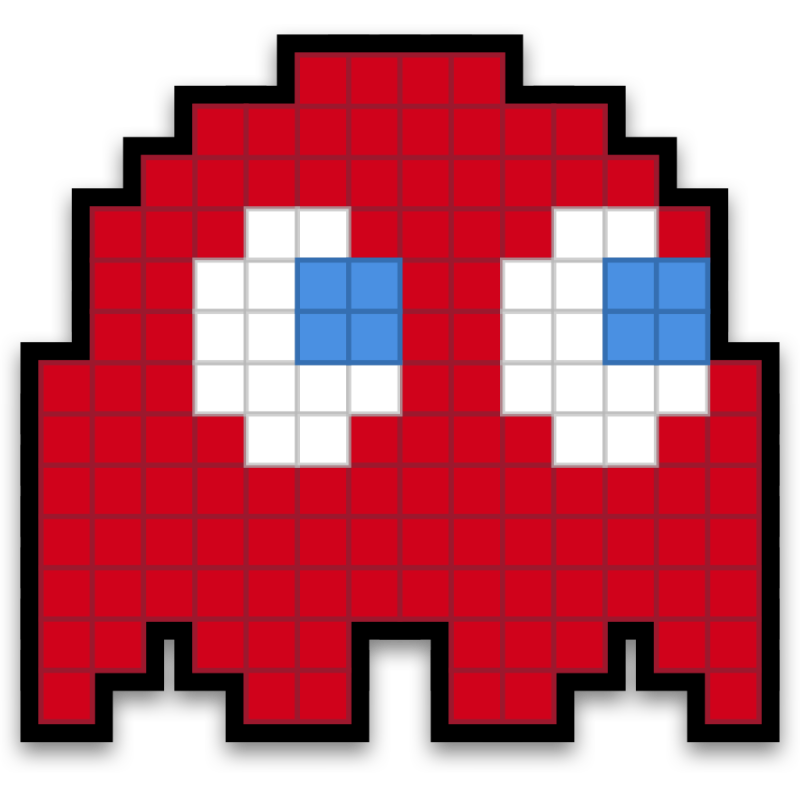
Requirements
- Set up the Coldcard Wallet
- Download Specter Desktop (latest)
- Install Specter Desktop (Mac OS guide)
Export wallet file from Coldcard
Advanced->MicroSD Card->Export Wallet->Electrum Wallet- Choose
Native Segwit - The Coldcard will confirm that the wallet file was written to the MicroSD
Add device to Specter
- Add new device
- Select
Coldcard - Name your device and
Upload from SD Card. Specter will fill-in the XPUB information for the Single Sig (Segwit) wallet type - Specter will confirm that the device was added successfully
Create wallet in Specter
- Name your wallet
- Choose
Segwit - Hit
Create wallet - Download Specter backup file. I suggest you keep a copy in the Coldcard MicroSD card, stored safely
Setup address explorer on Coldcard
- Turn on Coldcard
- Enter PIN
- Insert MicroSD
Advanced->Address Explorer- Choose the address from the list on Coldcard that matches
Address #0on Specter Wallet - Save Coldcard generated address list to MicroSD
You can use the addresses exported to the MicroSD to cross-check receive addresses that you generate with Specter Desktop. This is an added level of security to ensure that you are not running compromised software that might be trying to get you to send your funds elsewhere.